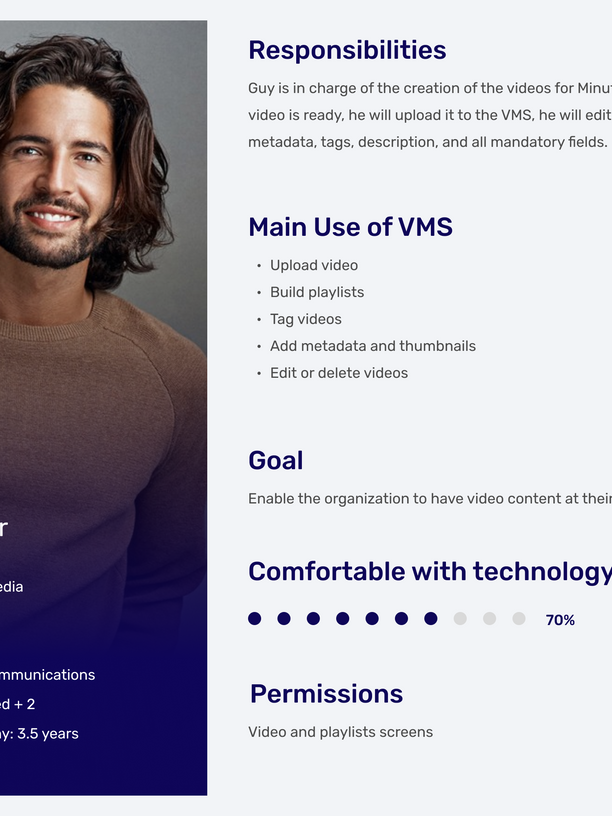Online Video Platform
for Publishers
B2B, SAAS / LATE 2018 - 2019 / MY ROLE: PRODUCT DESIGNER, UX/UI

Voltax Online Video Platform for Publishers

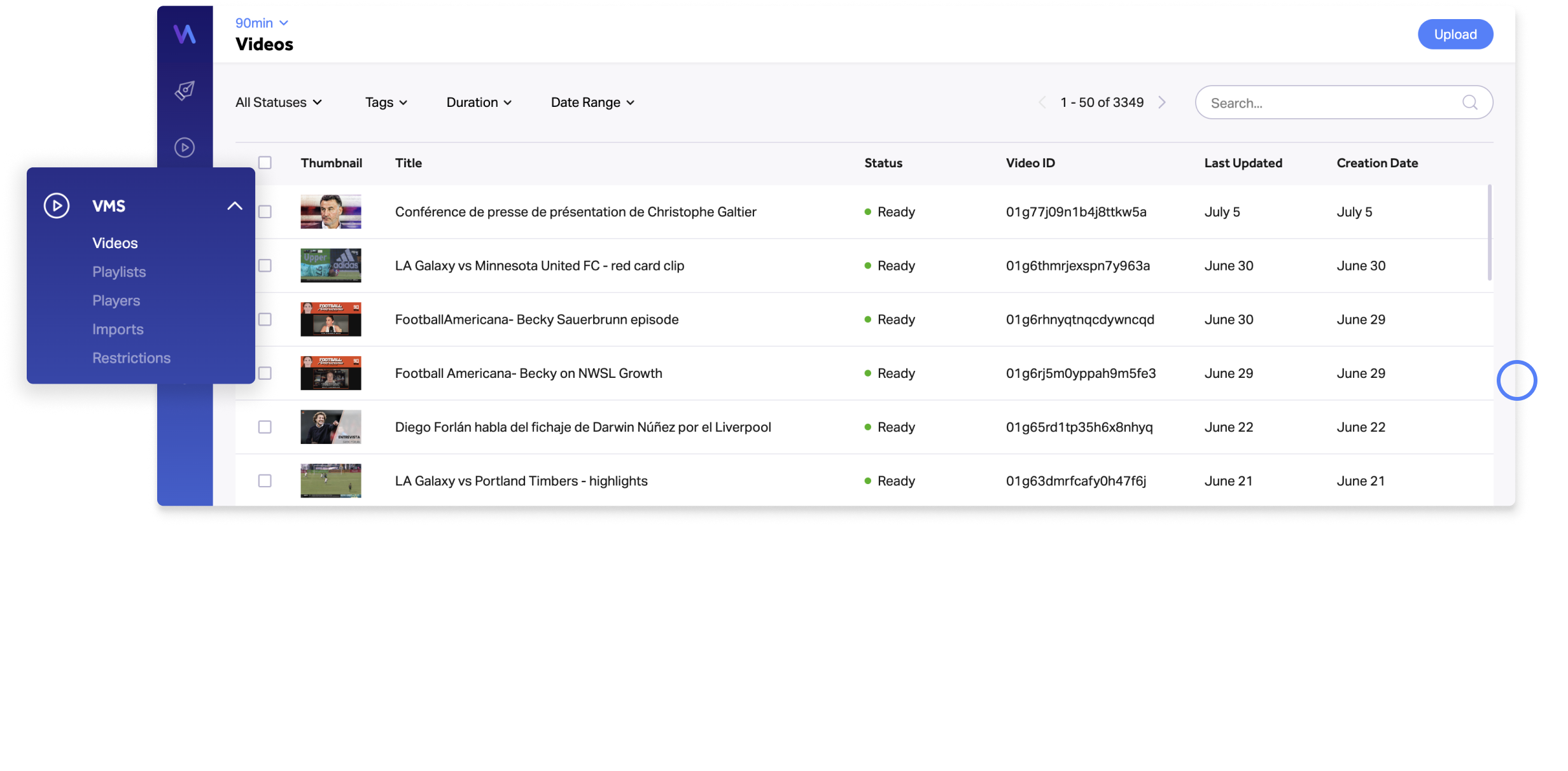
Background 🔎
Minute Media's video management system (VMS), is a cutting-edge SaaS platform that allows users to upload, manage and distribute their video content intuitively and without hassle. It is a part of the "Voltax 360", a one-stop shop for small or big publishers where they can build and manage all of their websites' needs. This was one of my first projects in Minute Media, back when we were still a small scale-up company, and I designed it all from ideation to launch.
Goal 🏆
Our goal was to create a state-of-the-art Online Video platform for publishers. We wanted to compete with the top providers in the market and place ourselves among them.
The Problem 🤯
Before building the VMS in-house, we were using “JW Player” for our video publishing solution. This service was costing the company a lot of money every year and also making us and our clients depend on a 3rd party.
Back in 2018-2019, the design team in Minute Media was very small ( 3 designers ), and the company was 1/3 of the size it is today. That is why we had to work fast and didn't always have time to create the most extensive research. In this case, we were looking at our top 3 competitors: Brightcove, JW Player, and Connatix. We took a lot of inspiration for the VMS structure from "JW Player", since we were using it before and had access to all the features. This gave us a great starting point and from there on I was able to put my focus on the user experience.
Market Research 🕵️♀️
User Personas 🥸
In order to understand who will be using the VMS and to make sure they will be having the best user experience while using it, I created the VMS personas and their user journeys. I dove deep to understand each of the personas' responsibilities and goals, which platforms are they familiar with, which permissions do they need and more. There were 5 main personas: Content Editor, Video Editor, Head of AdOps, Account Manager, Product manager. Here are just some of what I gathered about each persona:

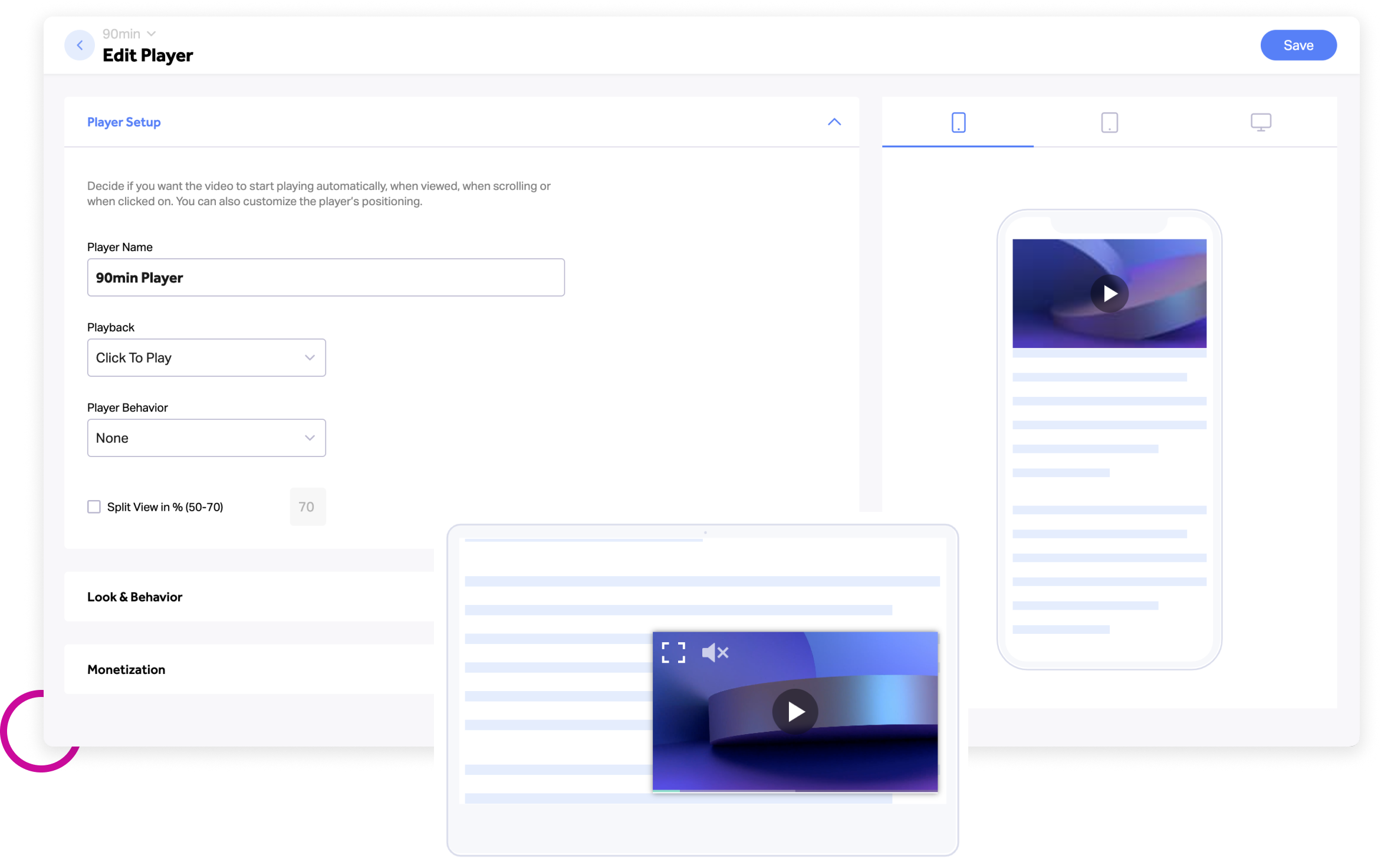
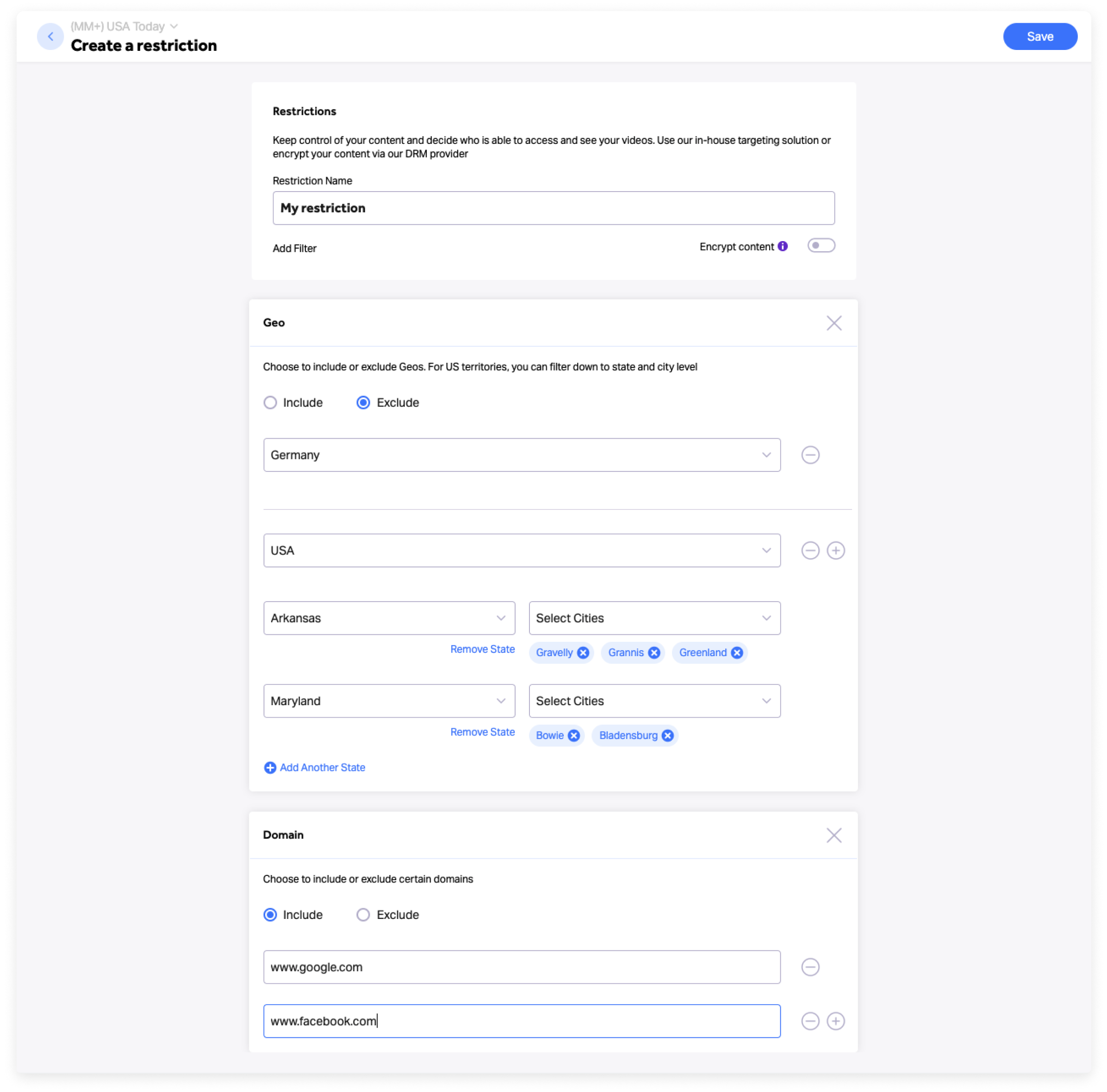
Users can keep control of their content and decide who can see their videos. They can use our in-house targeting solution or encrypt their content via our DRM provider.
5. Restrictions
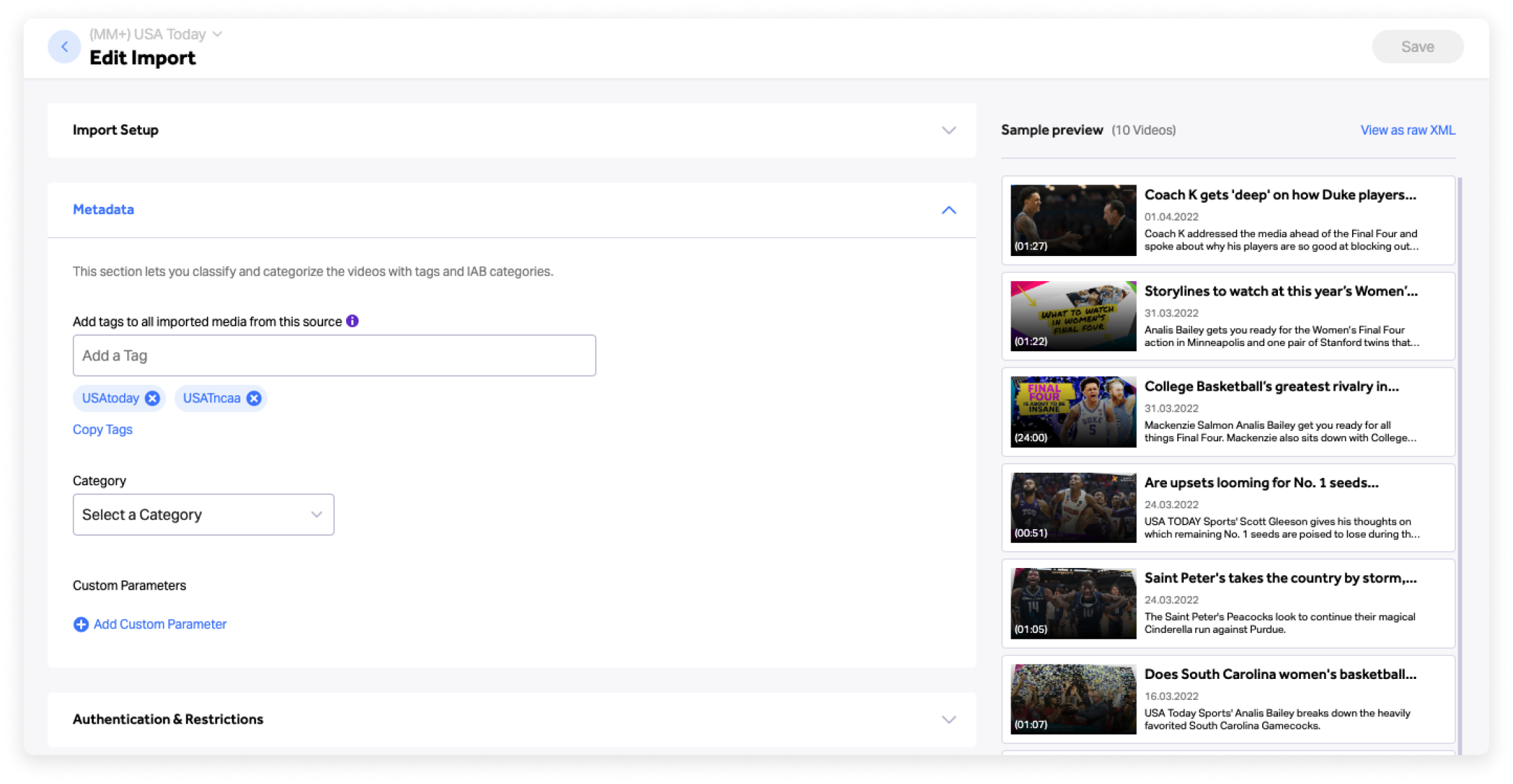
Users can easily migrate to the VMS an existing library using MRSS Feed, and add metadata (such as tags), and restrictions (which they created on the restrictions page).
4. Imports
The player setup is where the user defines the player’s behavior, look & feel, and monetization. For example, if he wants the player to be sticky to top, anchoring, or on autoplay mode. On the right side of the screen, the users can see the preview of the changes they make in 3 screen sizes: Desktop, Tablet and Mobile.
3. Players set up
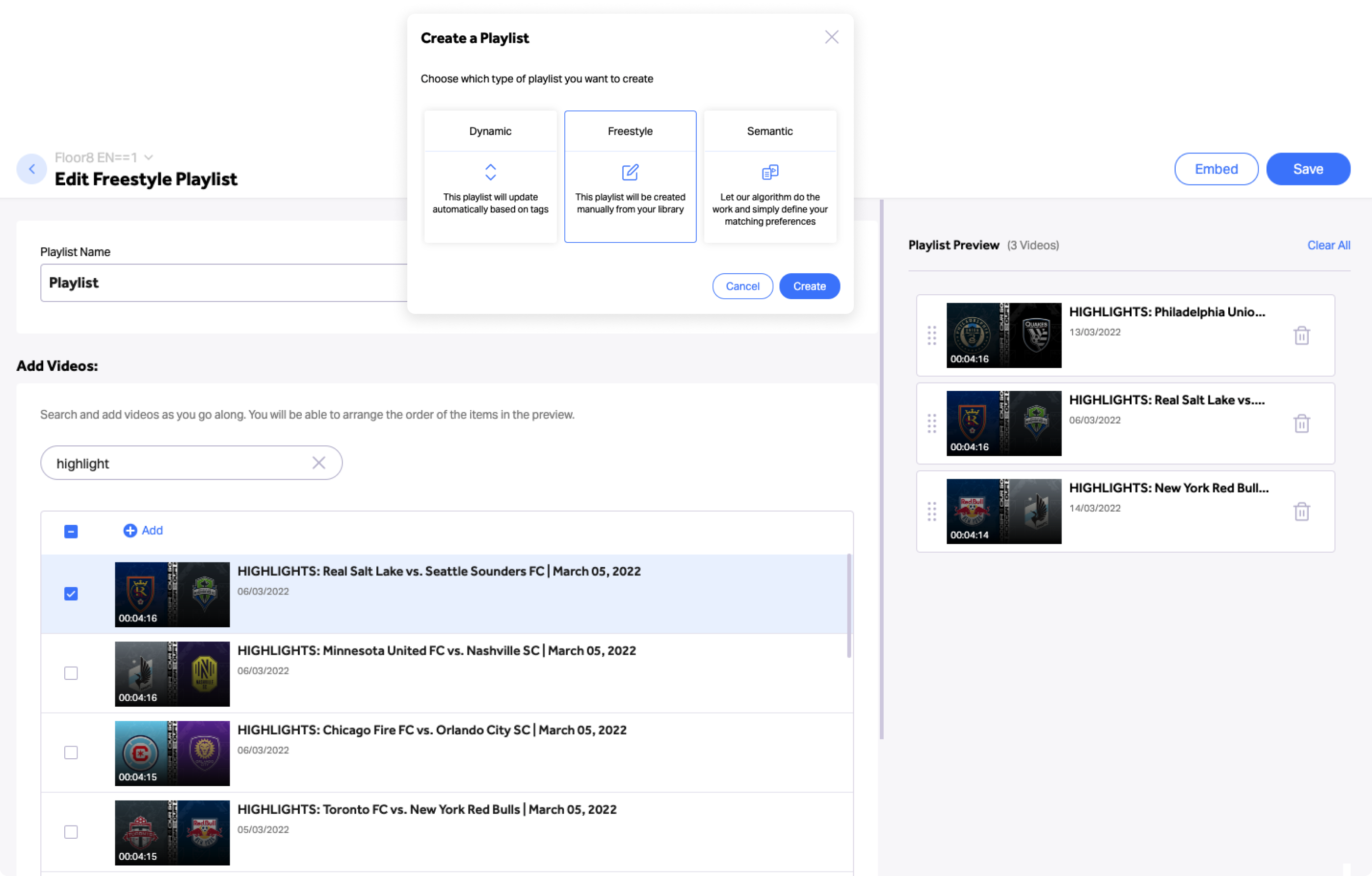
Users can create and manage three different types of playlists: Dynamic, Freestyle, and Semantic. The users can drag and drop videos to the playlist and also re-order them after in the right-side panel.
2. Playlists creation
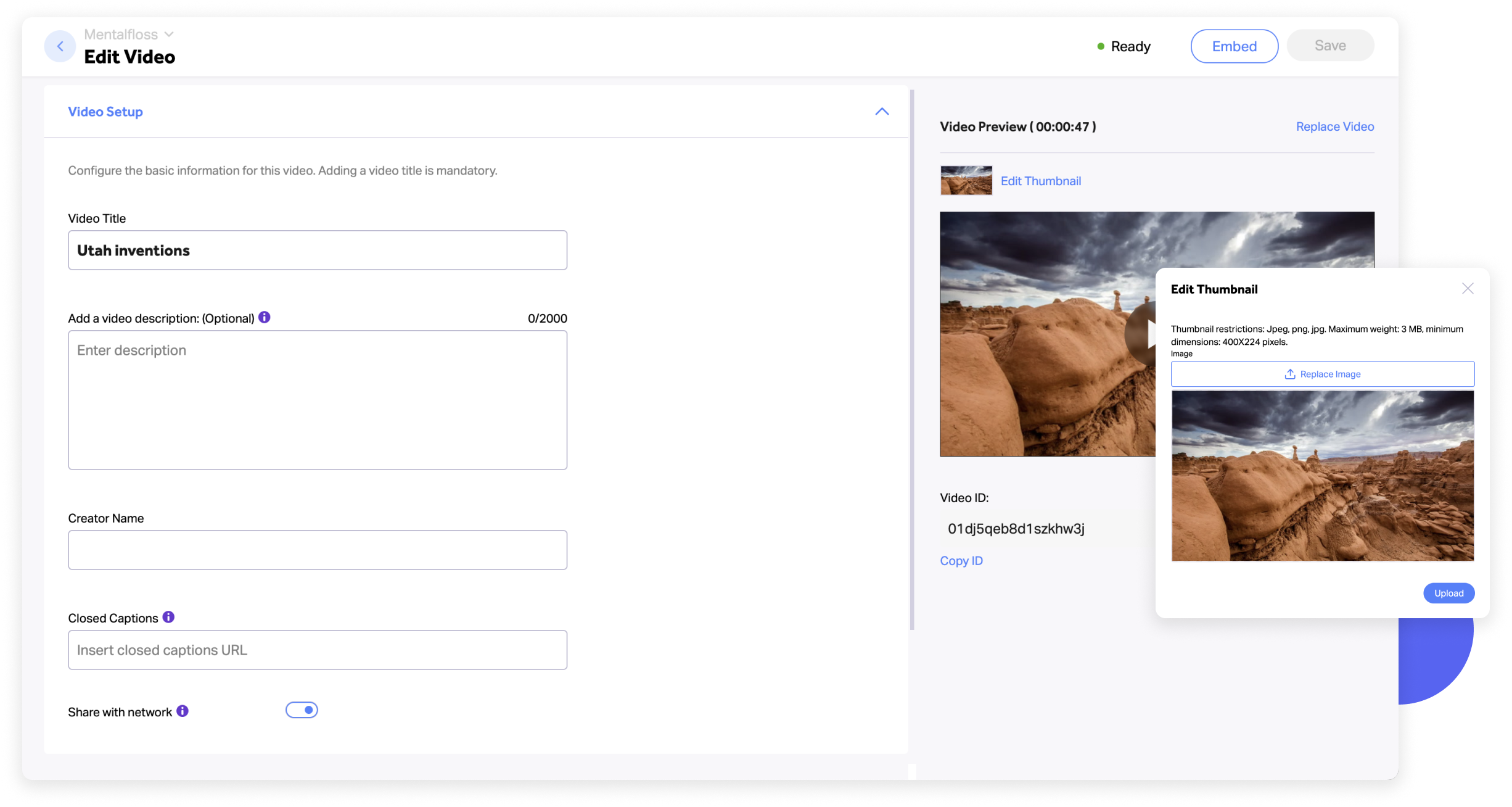
In the Video Setup, users can embed, delete and customize every piece of content to ensure they have all of the correct metadata associated with the video. They can also edit the thumbnail or replace the video all together.
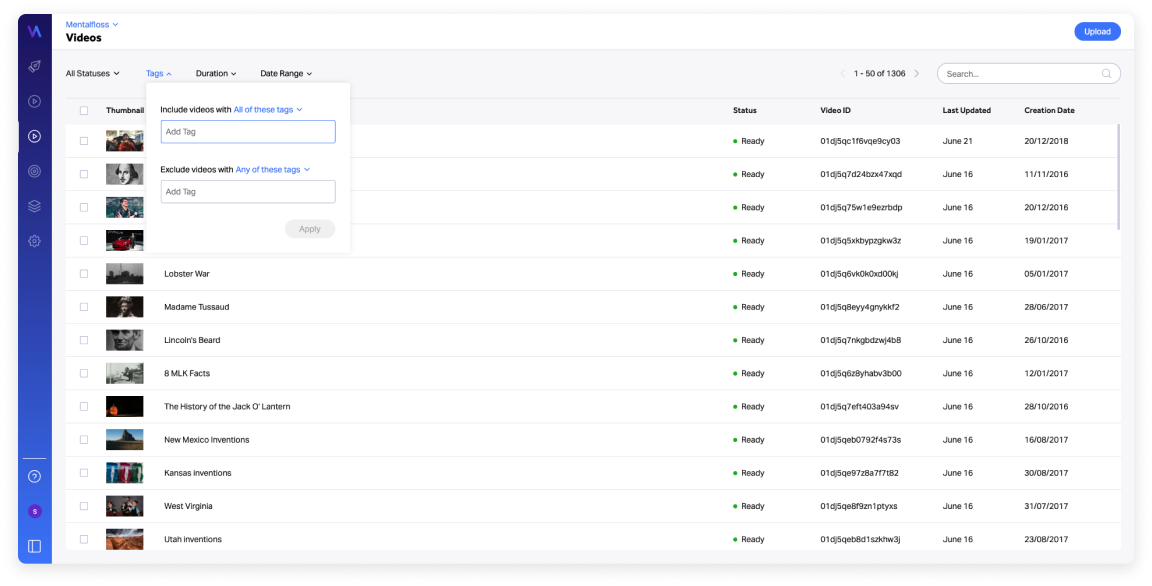
In the video library page, users can upload videos straight from their computer or directly from the video's URL. There are advanced search and filtering options that allow the user to sort videos by: status, tag, duration, and date range.
1. Videos
The video management system is split into 5 sections: Videos, Playlists, Players, Imports and Restrictions.